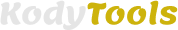Base58 Encoder
Large integers are represented as alphanumeric text using Base58, a binary-to-text encoding technique. Despite being similar to Base64 in some aspects, it has been altered to remove non-alphanumeric characters and letters that may be difficult to read when printed. Satoshi Nakamoto designed it for Bitcoin addresses.
Encoding Base58 can be time-consuming, especially when you don’t have enough knowledge about Base58 encoding. Since there is a lot of complexity and some sort of learning curve is involved, most of the users end up using an online Base58 encoder tool to get the job done as soon as possible.
We have so many online tools available to deal with encoding of Base58, but not every online tool gives an accurate result and that is why we have created this online Base58 encoder tool. It is a very simple and easy-to-use tool. Most important thing is that it is beginner-friendly.
How to Use Base58 Encoder Tool
- As you can see, we have 2 input fields and 1 dropdown.
- From the dropdown, select Encode and in the first input field, enter a string.
- Instantly, the tool will encode the string with Base58 and display the result in the second input field.
Example of Base58 Encoder Tool
Disclaimer | TOS | About | Privacy Policy
Copyright@2025