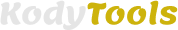CSS to Base64 Converter
In the world of web development, CSS or Cascading Style Sheets is a critical component that plays a significant role in defining the visual appearance of a website or application. CSS allows developers to style the layout, fonts, colors, and other design elements of web pages.
CSS files consist of a set of rules that define how specific HTML elements should look, and these rules can be applied to multiple web pages to maintain consistency in design. However, with the increasing complexity of web pages and web applications, it can be challenging to manage the size of CSS files, which can impact website performance. This is where a CSS to Base64 converter tool can come in handy.
Base64 is a binary-to-text encoding scheme that allows binary data to be represented in ASCII format. This encoding is used to transfer data over networks and is widely used in email attachments, image data, and binary data formats. When using Base64, data is encoded in such a way that it can be safely transmitted over the internet without the risk of losing any data. connection.
Base64 encoding works by taking a set of binary data and converting it into a string of characters using a specific set of characters. These characters include letters, numbers, and a few special characters that are safe to transmit over the internet.
The tool is easy to use and requires no technical knowledge or expertise. All you need to do is input your CSS code string into the tool and it will automatically convert it to a base64 encoded string.
Disclaimer | TOS | About | Privacy Policy
Copyright@2025