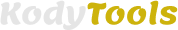HTML Encoder/Decoder
What is HTML Encoding
The HTML encoding process replaces special characters in HTML with a predefined escape sequence of characters that the browser understands and can display, therefore it does not influence HTML code output. The HTML encoding ensures that the text is displayed correctly by the browser and that it is not interpreted as HTML. The most commonly used character set on the internet is the ASCII character set. HTML encoding converts pages containing characters outside of the ASCII range into the standard format. To maintain meaning, the HTML encoder converts all available HTML characters to their corresponding HTML entities.
What is HTML Decoding
Decoding HTML is the reverse process of encoding HTML. HTML decoding refers to the process of turning a human-readable HTML encoded string back to its original format. The only characters that can be used are HTML characters. HTML entities are used to replace HTML special characters during encoding. As a result of this, the browser recognizes it and correctly renders the HTML content. HTML encoding allows HTML code to be delivered over the internet.
Encoding and decoding HTML can be time-consuming, especially when you don’t have enough knowledge about HTML encoding and decoding. Since there is a lot of complexity and some sort of learning curve is involved, most of the users end up using an online HTML encoder and decoder tool to get the job done as soon as possible.
We have so many online tools available to encode and decode HTML, but not every online tool gives an accurate result and that is why we have created this online HTML encoder and decoder tool. It is a very simple and easy-to-use tool. Most important thing is that it is beginner-friendly.
How to Use HTML Encoder and Decoder Tool
- As you can see, we have 2 input fields and 1 dropdown. For instance, you want to encode HTML content.
- From the first dropdown, select Encode and in the first input field, enter HTML content.
- Instantly, the tool will encode the HTML and display the result in the second input field.
Example of HTML Encoder/Decoder Tool
Disclaimer | TOS | About | Privacy Policy
Copyright@2025