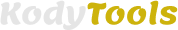JSON Minify
The open data sharing format known as JSON, or JavaScript Object Notation, may be read by both computers and humans. Despite its name, JavaScript Object Notation (JSON) is a common API output in a number of applications and is not language-specific. Without serialization or parsing, JavaScript programs can use JSON. This text-based method can be used to represent JavaScript object literals, arrays, and scalar data.
Manually minifying JSON can be time-consuming, especially when you don’t have enough knowledge about JSON syntax. Since there is a lot of complexity and some sort of learning curve is involved, most of the users end up using an online JSON minify tool to get the job done as soon as possible.
We have so many online tools available to minify JSON, but not every online tool gives an accurate result and that is why we have created this online JSON minify tool. It is a very simple and easy-to-use tool. Most important thing is that it is beginner-friendly.
How to Use JSON Minify Tool
- As you can see, we have 2 input fields and 1 dropdown.
- From the dropdown, select JSON and in the first input field, enterJSON code.
- Instantly, the tool will minify the JSON code and display the result in the second input field.
Example of JSON Minify Tool
Disclaimer | TOS | About | Privacy Policy
Copyright@2025